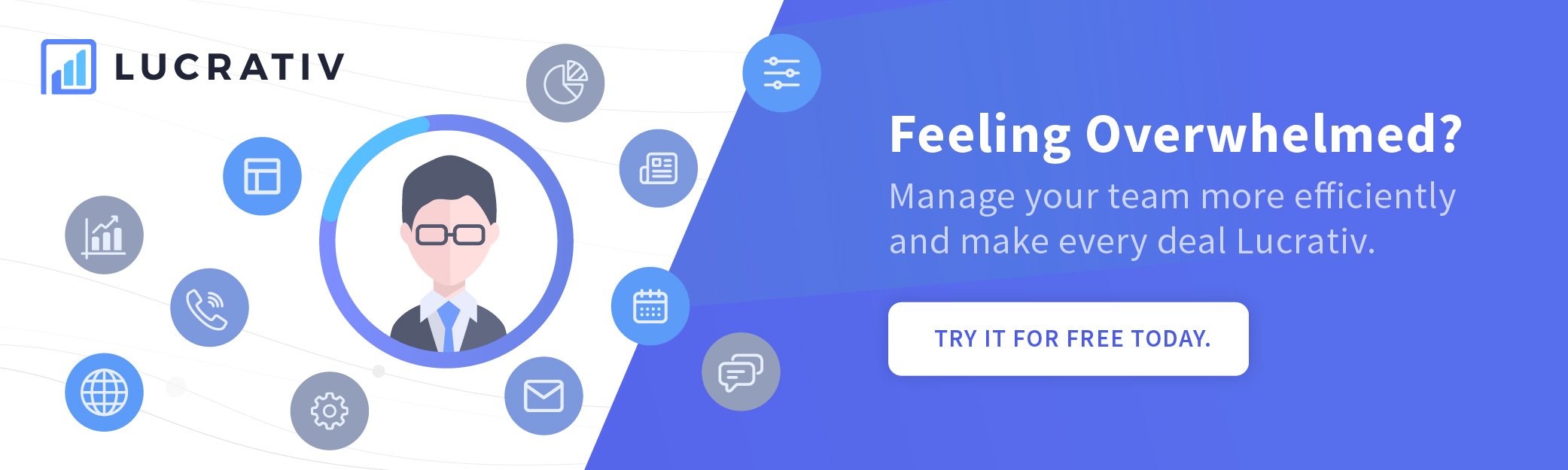A CRM has transformed the way businesses engage with their customers and it has become an integral part of sales. Every sales organization must simply invest in one.
In case you still need some convincing, here are some stats on the benefits of a CRM:
- CRM applications can increase revenue by up to 41% per sales representative.
- CRM systems can enhance customer retention by up to 27%.
- CRM can boost conversion rates by 300%.
- Sales professionals can reduce lead cost by 23% using CRM.
- 47% of CRM users claimed that CRM greatly improved their customer retention rate.
- With regard to work performance, mobile CRM enhances employees’ productivity by 15%.
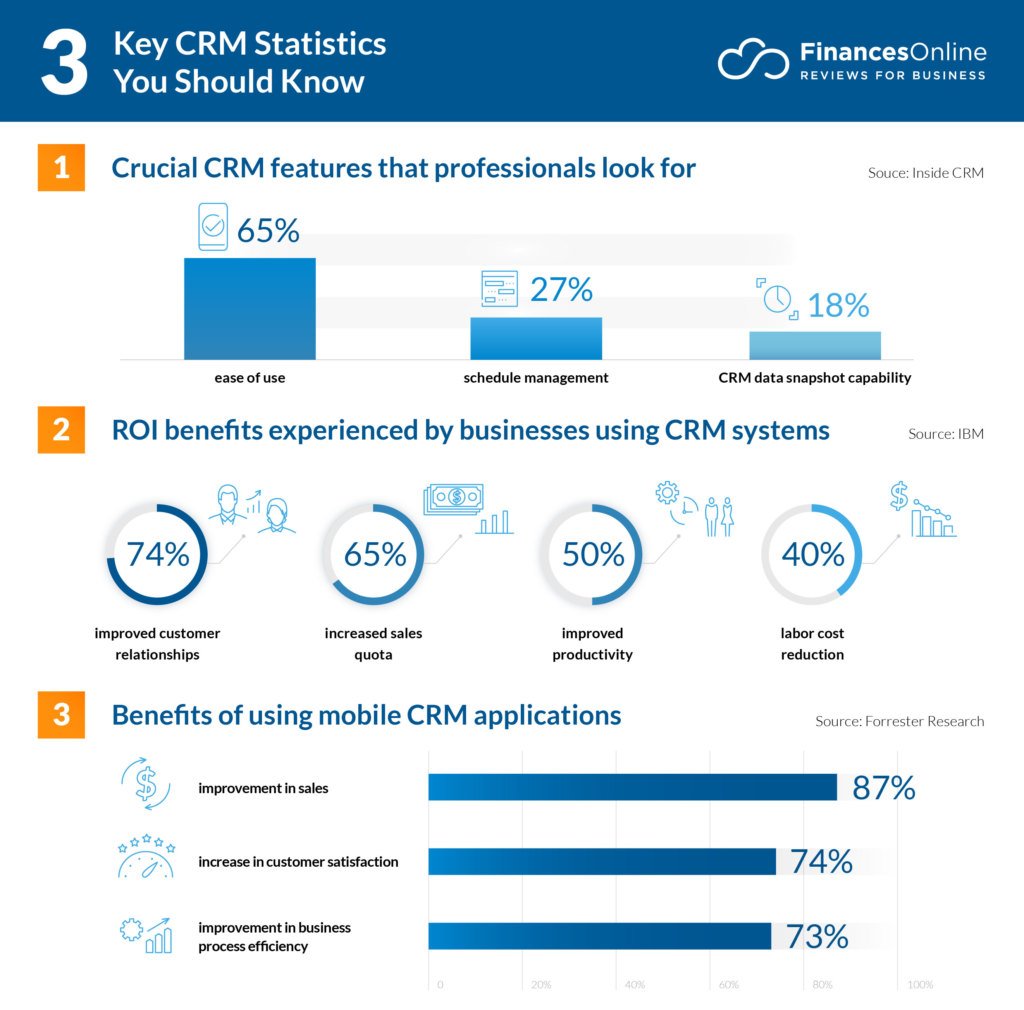
(source)
Investing in a CRM is just the first step. Proper integration and implementation are even more important so you can maximize the features and functions of your CRM.
If you are new in the area of CRMs, consider this your beginner’s guide. Here are the best practices for using a CRM:
1. Define the use of the CRM
What do you want to achieve with your CRM? A CRM has many features and many uses, so you have to be clear on its purpose for YOUR team, who will use it, and how. This is also the way you can justify the purchase or investment to management, if needed.
2. Choose a CRM that meets your goals
You have to know that not all CRMs share the same features. So once you’ve identified the goals you want to accomplish with the help of a CRM, you have to find one that helps you fulfill those goals. Not all CRMs, for example, are customizable. So if you have very specific requirements and ideas for using a CRM, a fully customizable one is for you. Some have a mobile app that affords you mobility—you can take your work anywhere, anytime—while others don’t. Some operate via cloud; others are located on-site. Some have advance features, like a virtual personal assistant.
These are just some of the differences you’ll see with the many different CRM brands out there. Do your research and pick the one that meets most, if not all, of your needs.
3. Train your team.
A CRM won’t run without your team. And even the best CRM cannot be optimized without capable hands. Make sure that on top of the initial (onboarding) training, you continually train your team on how to best utilize every feature and function of your CRM.
4. Set some rules
Along with training your team members on how to operate the CRM, you should also set some ground rules on its use. For example, you may want to enforce that every lead is plugged into and processed through the CRM. Or that every client record is regularly updated. Your rules should help streamline the use of the system, and make sure that everyone is fully on board and participating,

5. Promote collaboration by sharing
Make data accessible to all so you can foster collaboration within your team. For example: Different members—from Marketing, Customer Service, Technical, etc.—of the organization may be speaking to the same customer. It will serve them AND the customer well if all these team members are aligned on the needs of said customer. And that’s only possible if all these different departments have access to the CRM so they can share and retrieve data relevant to the customer.
Not only does promoting collaboration help boost workplace productivity, it also greatly benefits your customers and can help improve your customer retention rate.
6. Enter all customer interactions data
For collaboration to help improve customer relations and engagement, all interactions with customers (web visits, conversations, social media mentions, etc.) should be entered into the system. Doing this also helps your sales pipeline. You get better insight on where the customer is in his buying journey and you can gauge if customer is ready to purchase or if he still needs some nurturing.
7. Optimize automation
Automate as many tasks and processes as you can. A lot of redundant, time-consuming tasks can be automated within your CRM. You can have tasks run on auto-pilot and streamline even the most complex processes. Not only are you giving a boost to sales productivity by having sales reps focused on selling, you also reduce the chances of human/manual error.
8. Keep your CRM clean
More data is not always great. Make sure your CRM runs like a tight ship—remove useless data that are just cluttering your CRM. Schedule regular data checking, updating, and cleaning. And also make sure that your CRM is always updated to the latest version. Doing all this spring cleaning allows your CRM to run more smoothly, efficiently, and accurately.
9. Customize and integrate
You might think that you only need a basic setup and don’t need customization in your CRM, but you may regret this once your business begins to grow. Avoid this short-sighted view and opt for a scalable, customizable CRM that you can set up according to how you need it to work for now, and how you’ll need it in the future. Besides, you can empower your business more with custom modules that suit your daily sales activities. You should also integrate your CRM with other (third-party) apps and software that you use so that the whole business runs more efficiently.
10. Derive actionable insights
Your CRM’s superpower when it comes to capturing and collecting data will be all for naught if you don’t generate the reports and derive actionable insights from these. Mine the data and analyze them. Make sure that your CRM is able to generate custom reports for your sales. It would be great if your CRM can allow you to analyze data with custom metrics, real time reporting, and comprehensible dashboards.
Photos by rawpixel.com from Pexels