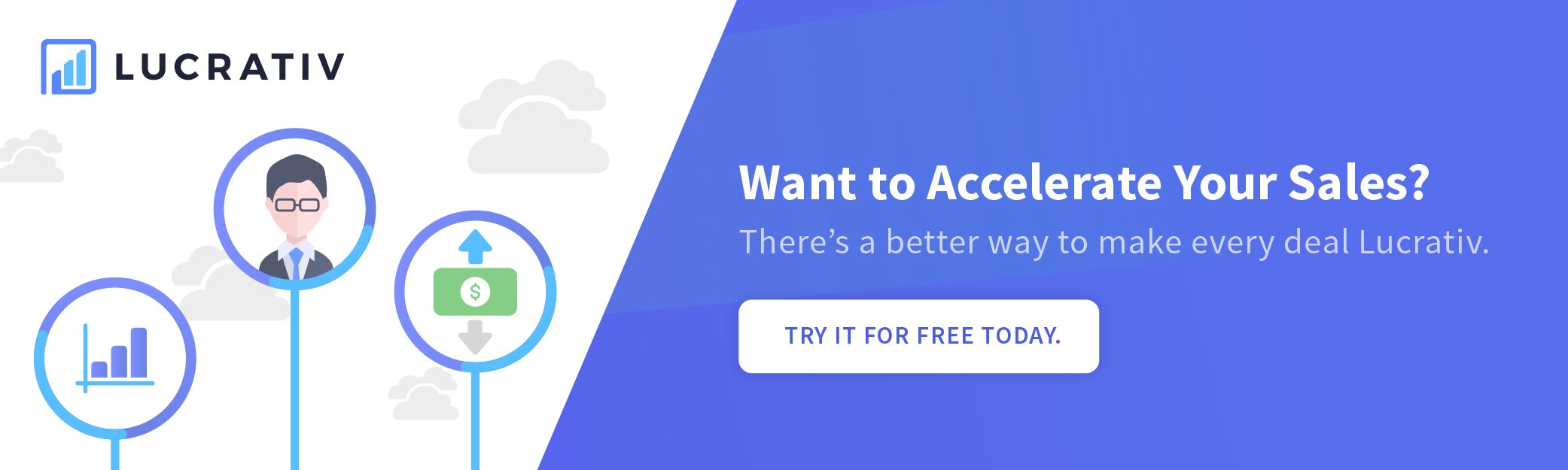Sales is a numbers game, and numbers also say a lot about your team’s performance.
If you really want to know how your team is performing, aside from financial statements and revenue reports, you also have to review the numbers of a sales analysis report.
What is a Sales Analysis Report?
A sales analysis report shows the status of sales activities and the trends that occur in a company's sales volume. It can also provide data on the status of the various stages of the sales funnel and of the performance of sales reps, and where they are in terms of targets and quotas. A sales analysis report basically shows you everything going on sales-wise.
As such, these reports are very useful for managers who can review the data (numbers and trends) weekly, monthly, quarterly, or whenever they feel they should. It provides insight into how your sales reps are performing; how your product and pricing are being received; how your market is behaving; what the challenges or issues are; what opportunities have been missed and what can be created; and more. You can monitor if sales goals are being met and strategize your next courses of action accordingly if not.
Sales decisions need to be backed by data, and that’s what sales analysis reports provide.
That said, sales analysis reports must be two things: 1) updated and 2) detailed. They must be constantly updated to reflect current—even real-time—events in your sales force and processes. They must be detailed and comprehensive so you can extract the data you need at any given time, for any given reason.
For sales reports to be updated, detailed, and more effective, the whole team has to have access to them.
You need a platform to create, generate, collect, and analyze these reports. That’s where your CRM comes in. It is the centralized platform or location for your sales reports. Everyone has a single source of data and this allows them to:
- View all data on a product, category, location, sales rep, etc. from one trusted source
- Update with developments, changes, progress, and the like in real-time
- Create a more efficient workflow
- Analyze the data individually or with a team
- Access data and reports anytime and anywhere they need it. If the CRM has a mobile app, they can even easily access from any device

How do You Create a Sales Analysis Report?
Companies have different business models, goals, and systems and so there really isn’t one formula or template for creating a sales analysis report.
You should create your sales analysis report based on data that’s important for your company’s growth. Here’s a step-by-step:
1. Identify the purpose of the report
All sales reports aim to track sales performance and sales targets—essentially monitor if the team is on track to meeting their quotas. But the data in sales reports also present valuable information that can be used for sales strategies development, sales personnel training, and customer service and retention.
Certain reports are also created for a specific audience. There could be reports that you can share with your team, and others that are created just for upper management.
2. Determine the data you need to track
You want to generate the right kind of data for your business. You also want to monitor certain KPIs. These will determine the data you need to monitor through your sales reports.
You can also set different data categories based on individual variables, like number of units sold or deals closed; product categories; sales by reps; sales by distribution channels; etc.
3. Figure out frequency
How often do you wish to have these reports? Weekly? Monthly? Quarterly? Some reports may need to be generated every week, the others every month, and so on. You can also change the frequency depending on the need, say, there are existing marketing promotions and you want to see the daily movement of sales from these.
The frequency variable—or the different frequency variables—is completely up to what your business needs.
4. Effectively communicate your data
Charts, tables, graphs can effectively communicate the data you track. Customize your reports for easier interpretation and analysis. You should also customize your CRM dashboard so that you can have quick visuals of the reports that are most important to you, check the performance of your team, or see how different reports are correlated.
The goal is for your audience to quickly understand what they’re seeing. An intelligent CRM can help you create your own reports with custom dimensions and values.
5. Perform an analysis
Data is nothing if it’s not analyzed. You need to extract actionable insights from your reports: identify challenges and troubleshoot; find better opportunities; and make the necessary adjustments to create more sales and generate more revenue.
Besides sales, you can also use the analysis for developing strategies for marketing, advertising, tech support, product and/or business development, customer service, and other relevant departments.
Being able to analyze all the data from your sales processes can have tremendous impact on the growth and success of your company. You have a complete view of the business and can make more informed decisions. Your sales team will be working as one cohesive unit and you can align all your goals with your systems and processes.
Photos from Unsplash. Main photo by Campaign Creators